SIR constantly posts updates and new entries. To keep track of when changes take place, you can easily follow different types of lists and calendars
RSS feed
As the amount of information on the web increases, you can use different types of subscriptions. The RSS feed is a feed which via an RSS reader collects links and notifies you when an update is made or a new entry has been posted.
To use RSS, you need an RSS reader; most browsers have a built-in one.
Here's how to keep updated on entries via RSS
Here's how to follow posts via RSS
You can choose to follow posts from:
News
Calendar
Questions and answers
Guidelines
Publications
or the entire site
To follow posts for the entire site. Internet Explorer has a built-in browser which means that when you click on the button, the latest updates are automatically downloaded in a new window.
- Click the RSS Feeds button at the bottom of the home page

The following example is the RSS feed extension in the Chrome browser. Find an RSS reader that you are familiar with, if you do not already have one.
- Click Add Feed
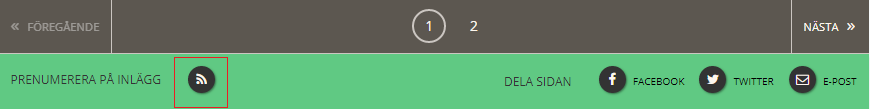
- Copy the link by clicking the "Copy" button or right-clicking and copying / Ctrl + C.
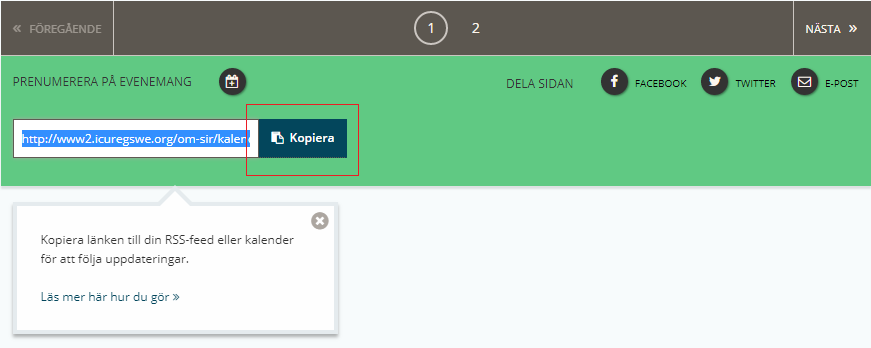
- Click Add Feed / Add Feed
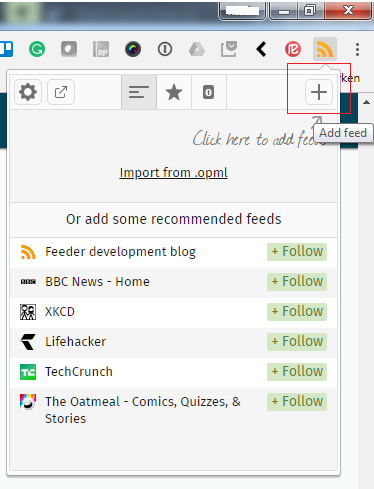
- Paste the copied link from the site and click Add
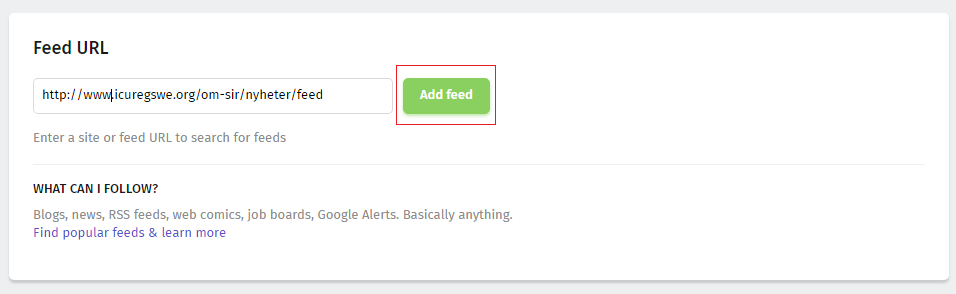
- COMPLETED
Subscribe to calendar events
You can connect SIR's calendar to your own calendar and then be able to follow events that occur. It makes it easy for you to keep track of future events.
Here's how to follow posts from SIR's Calendar
Download link:
- Go to the bottom of the calendar list. Click the "Subscribe to Events" button.
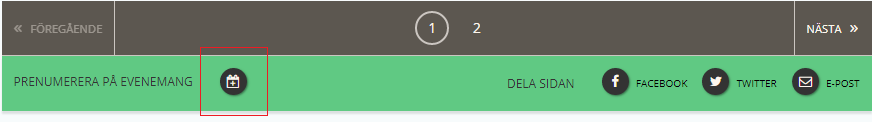
- Copy the link address by clicking the "Copy" button or highlight all and copy with the right-click / Ctrl + C.
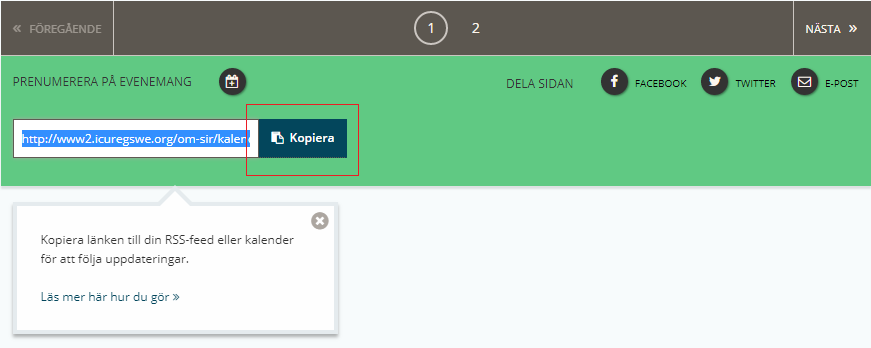
Paste the link into your Outlook calendar (for Gmail, look further down):
- In your Outlook calendar, go to calendar
- Right-click My Calendar
- Select Add calendar and from the internet
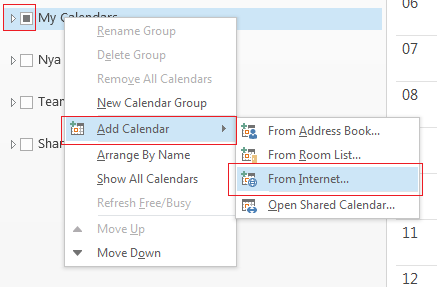
- Enter the copied link from the site and select OK
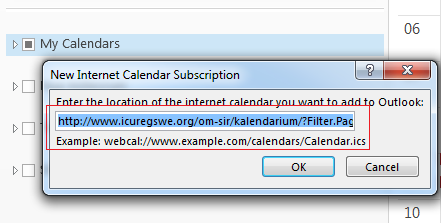
- In the next dialog you can make further settings in Advanced, but you can also skip this. Select Yes
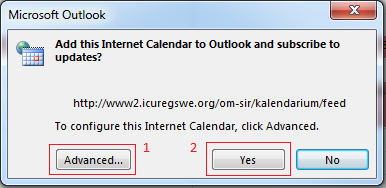
- COMPLETED
Paste the link into your Gmail calendar (for Outlook, look further up):
- In your Gmail calendar, click Add friend's calendar / Add calender (plus sign)
- Enter the copied link from the site and select Add Calendar / Add calendar character
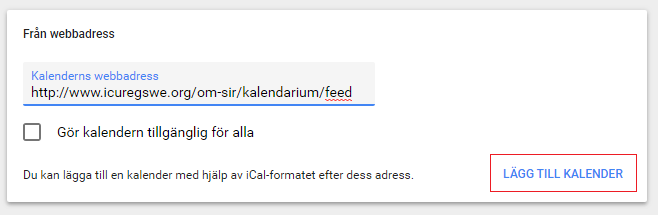
- COMPLETED
You now have the Swedish Intensive Care Register's calendar in your own. Most of the calendar tools have settings so you can get notifications when new events and / or updates are made.
We appreciate you wishing to follow us, welcome!
