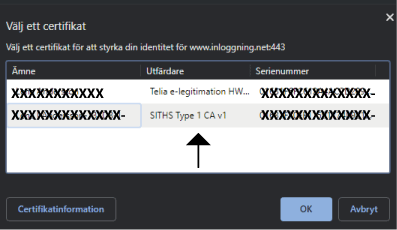Prerequisite for login is that you have permission
Apply for access
Can't log in? Check the following:
- Check the URL. Always use our website as an entrance. Do not post your own shortcuts as they tend to stop working
- Close ALL open Internet windows. Insert your SITHS card and go to our website and log in
- Make sure you have the correct code (the code linked to your SITHS ID card)
- Make sure your card is read by your computer. The NetId application icon will spin when you insert the card. (located at the bottom right of the computer screen)
- Make sure you select the SITH certificate, so it's not the Telia certificate you're trying to connect with.
- Try another browser (we recommend IE11)
- Try another computer
- Can anyone else sign in?
- If you get an error message, take a screenshot
- Call your local IT support in the first place. Problems usually lie in their own IT environment
- When none of the above helped, you can call SIR
- Test your SITHS card at https://testcert.otimo.se/. Can you see your own information?